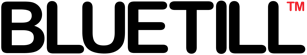1. File
| 1 | Setup receipt printer, receipt header, receipt footer and cash drawer |
| 2 | Setup Tyro and Westpac Presto Smart EFTPOS terminals |
| 3 | Setup screen button for POS touch screen |
| 4 | Setup payment type |
| 5 | Setup tax code and rate |
| 6 | Setup company details, terms and conditions on invoice, email and other options |
| 7 | Import data from Xero, BizManager |
| 8 | Export data |
| 9 | Exit BLUETILL |
2. Lists
| 1 | View stock. You can add, edit or delete stock |
| 2 | View categories. You can add, edit or delete categories |
| 3 | View suppliers. You can add, edit or delete suppliers (vender) |
| 4 | View customers. You can add, edit or delete customers |
| 5 | View staff. You can add, edit or delete staff |
| 6 | View brands. You can add, edit or delete brands |
| 7 | View freight. You can add, edit or delete freight |
| 8 | View sizes. You can add, edit or delete sizes |
| 9 | View colours. You can add, edit or delete colours |
| 10 | View styles. You can add, edit or delete styles |