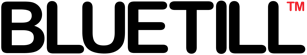If you want to add an image on the button, you need to activate the quick button image option.
Open ‘Preference’ under the ‘File’ tab.
Add a Page Item and Image
| Step 1 | Select the button. |
| Step 2 | Search the item. |
| Step 3 | Click ‘Add Page Item’ button. |
| Step 4 | Click ‘Change Image’ button. The best image size is 165 × 135 pixel. |
After adding the item and assign the image.