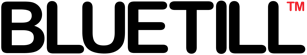Refund by Receipt
1. Open Function and Refund Screen
2. Select the Docket that you want to refund, Then click the Begin button.
Pos Touch Screen After clicking the button
3. Click the Pay button
Refund by Negative Qty Entering
1. Select the item that you want to refund
2. Click the Qty button on the screen
3. Click the minus button first. Then click the Qty button